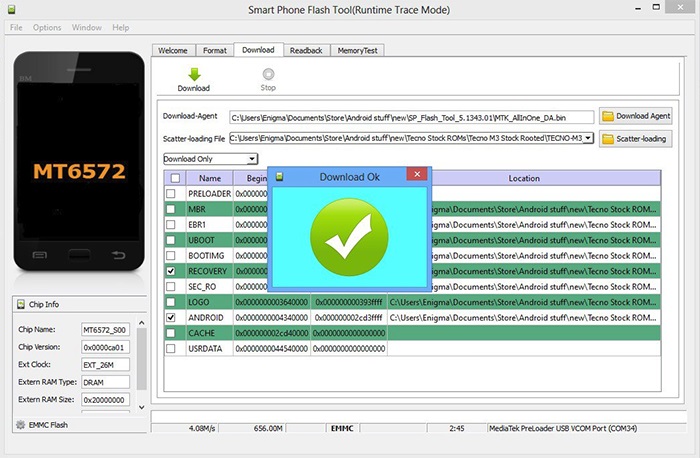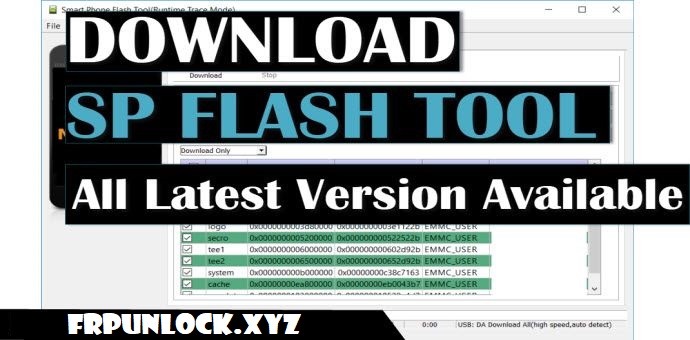
Download SP Flash Tools Latest Versions – SP Flash Tools Also Known As Smart Phone Flash Tools. It is the best recommendation for flashing MediaTek Android Devices. It is completely a free option comes supporting any MediaTek Android Phone or Tablet in flashing Stock, Custom firmware, kernels, recovery files and more similar in targeting system alterations. This tool will help you to repair your android devices.
Download SP Flash Tools Latest Versions:
| ⇒ SP Flash Tool V5.1916 [DOWNLOAD] |
| ⇒ SP Flash Tool V5.1912 [DOWNLOAD] |
| ⇒ SP Flash Tool V5.1844 [DOWNLOAD] |
| ⇒ SP Flash Tool V5.1836 [DOWNLOAD] |
| ⇒ SP Flash Tool V5.1752 [DOWNLOAD] |
| ⇒ SP Flash Tool V5.1744 [DOWNLOAD] |
| ⇒ SP Flash Tool V5.1648 [DOWNLOAD] |
How to Use SP Flash Tool:
-Download the SP Flash Tool.
-Extract the downloaded file from winrar archive.
-Go to extracted folder, and then double click on “flash_tool.exe”.
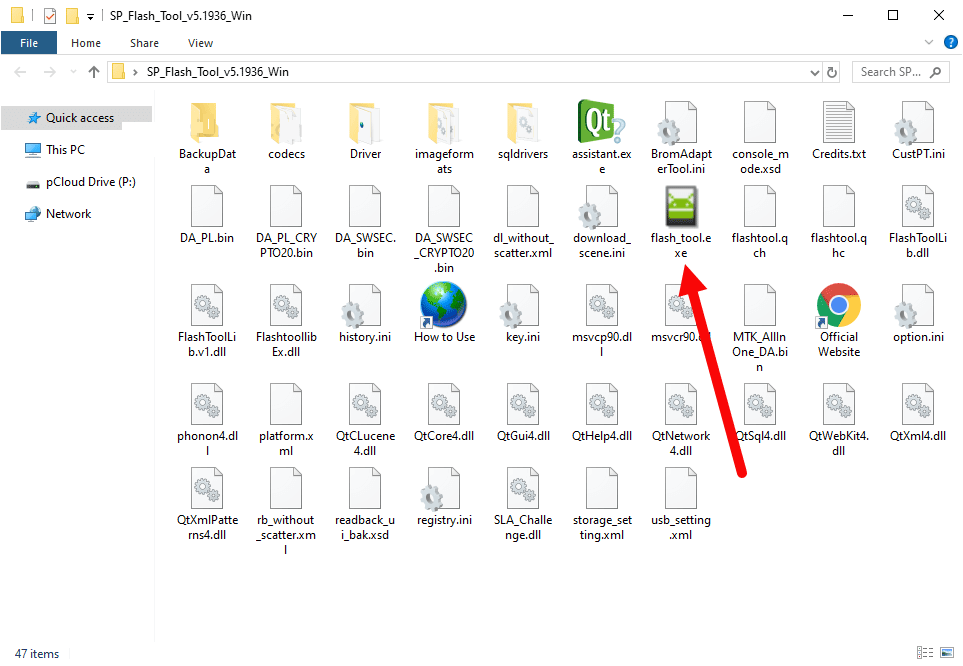
-Once the flash tool launched successfully, after that you can give the “scatter file” from your device downloaded firmware, or you can search on google for your device supported scatter file.
-Once you have selected all the required file in SP Flash tool, just click on “DOWNLOAD” button.
-Now connect your device to computer using micro USB Cable and wait until the flashing process finish.