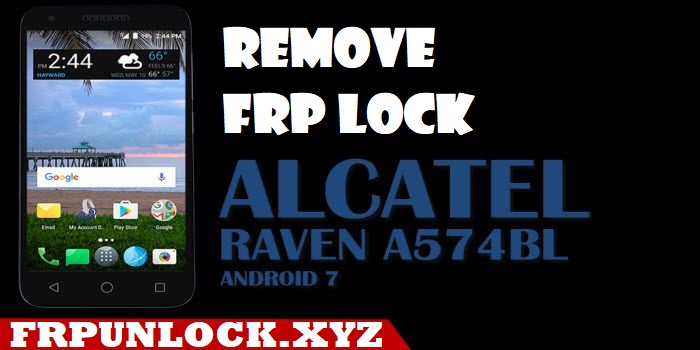
Remove FRP Lock Alcatel Raven A574BL (Android 7.1.1) Without PC, just you only need Wi-Fi connection in your device to follow our guide. Just connect Wi-Fi and Rest steps can be followed from below.
Warning: This method is only for Device Owner and For Education Purpose.
Let’s Start to Remove FRP Lock Alcatel Raven A574BL:
-First connect WiFi.
-Afterwards, just go back to “Welcome” screen by tapping on back arrow several times.
-Tap on > Vision Settings > Talkback >> Turn on talkback from there.
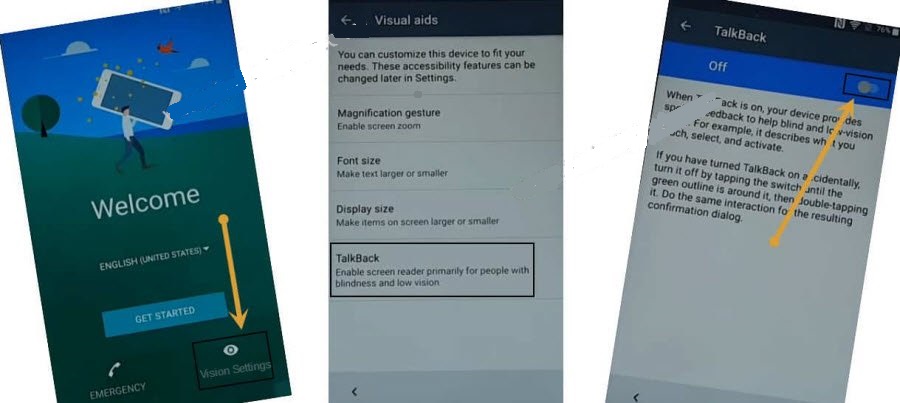
-After turning on talkback feature, you will see a popup window of “Talkback Tutorial”.
-Draw “L” on your screen just by swiping down to right.
-Double Tap on “Talkback Settings”.
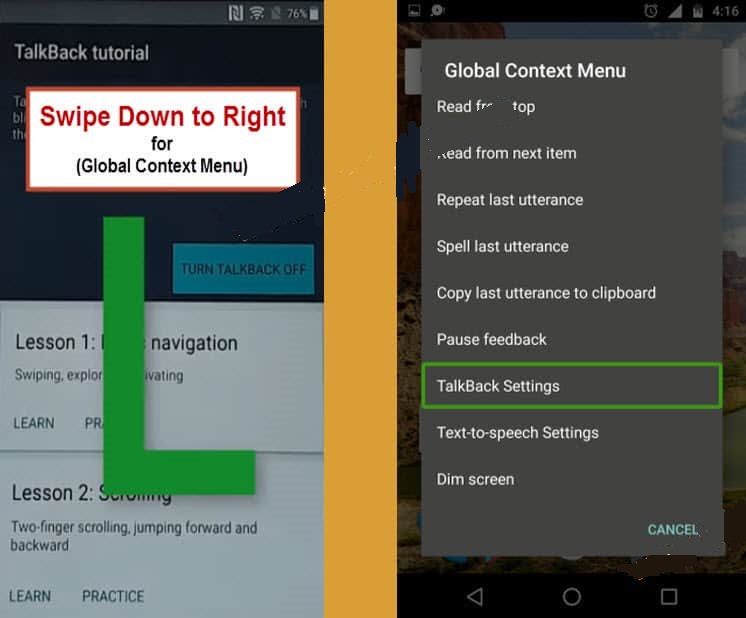
-Now Long press both (Volume UP + Volume Down) keys together to bring “Suspend talkback?” popup window.
-From there, just double tap on “OK” to successfully disabling the talkback feature.
-Go down, and then tap on “Help & Feedback” option.
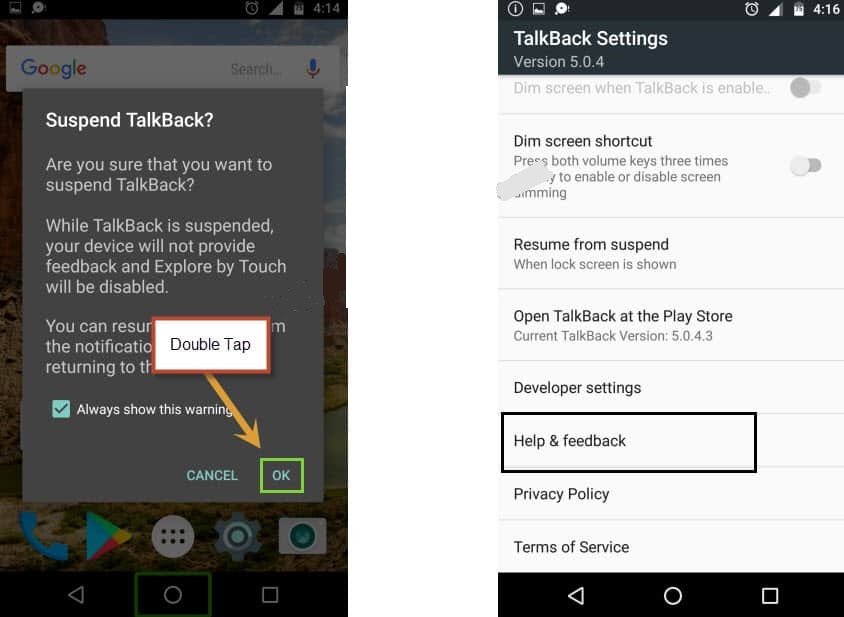
-Tap on “Get Started with voice access”.
-You will be seen the “Youtube Video”, just tap on “Play icon” and wait for a minute until you get video title.
-Once you see video title named “Get Started with voice access”, just tap on that.
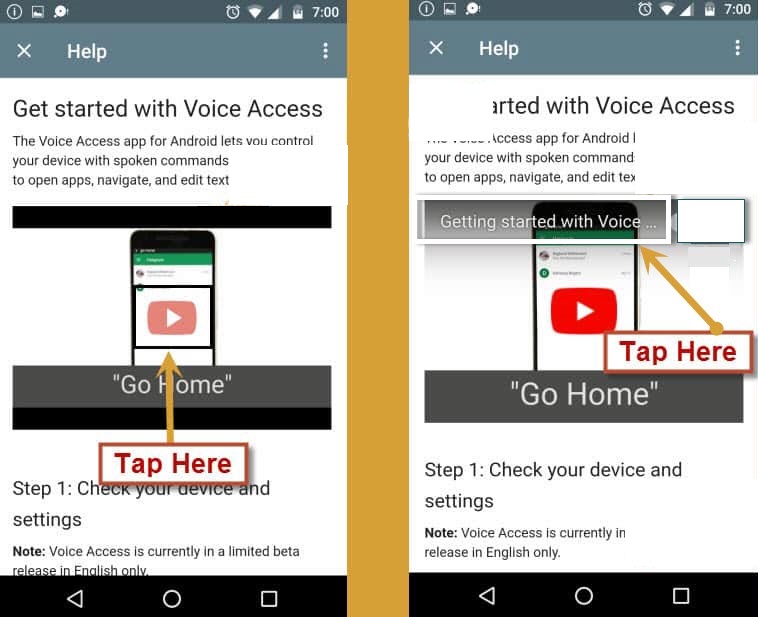
-From the update screen, just hit on “Not Now”.
-Now you are in youtube.com website.
-Drag down the youtube video, and then tap on “3 dots” from top right corner & tap on “Privacy Policy”.
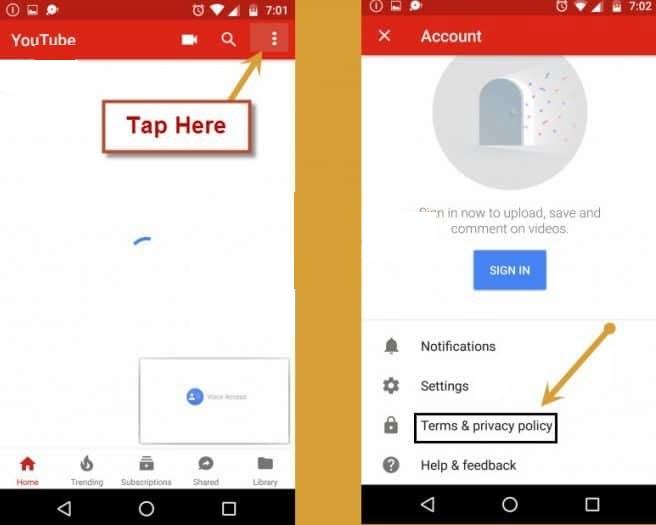
-Tap on “Accept & Continue”, and after that tap on “No Thanks”.
-We need to download and install 2 frp apps to Bypass FRP Alcatel Raven A574BL.
Downlaod FRP Tools to Bypass frp Alcatel Raven:
(Note: To Download Frp Unlock Apps On Your Alcatel Raven Just Go frpunlock.xyz and search for “Remove FRP Lock Alcatel Raven A574BL (Android 7.1.1) Without PC” On Your Locked Phone. Then Download Below Apps From There And Continue With Below Guide. )
-Download Account Login Apk From Below Link:
https://mega.nz/#!Xn4DHRZJ!SmiOZGti4fDs5K6eQfECPUvBVOWUWHOCo4tcXERU1LA
-Also Download Google Play Services Apk By Going Through Below Link:
https://mega.nz/#!mrplGZYb!vqOuNEX0KZjGXvEMwG7ObwtWruSFGBVwYo76bDaciBk
-After downloading finish, you will surely have a bottom popup, just tap on “OPEN”.
-Now you will see “Security Popup Window”, just tap on “Settings”, and then enable option of “Unknown Sources”.
-Now tap on “Back Arrow” to get back to frp tool page.
-From there, download again “Quick Shortcut Maker”.
-Once downloading finish, just tap on “OPEN” from the bottom popup window.
-Tap on > Install > Open.
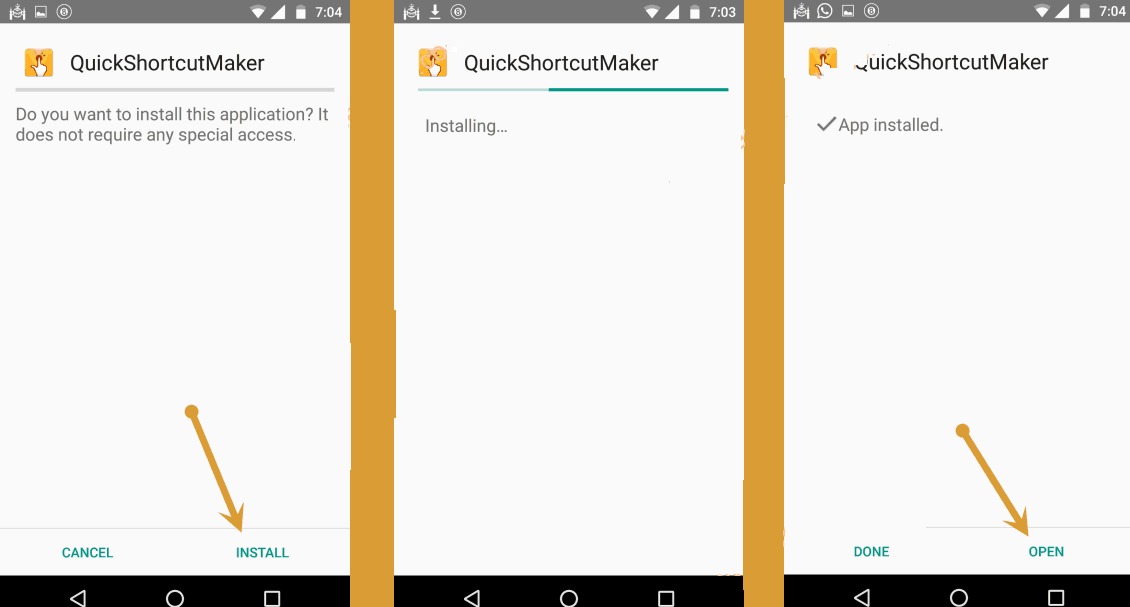
-Now you are inside quick shortcut maker app.
-Find and tap on “Joy Launcher”.
-Tap on very first “JOY Launcher” from the list.
-After that, tap on “TRY” to access your device home screen.
-Now we can easily Bypass FRP Alcatel Raven by installing (Google Play Services) app.
-Access to device > MENU > FILE > Downlaod > Google Play Services > Next > Install > Done.
-Now we have installed “Google Play Services” app as well.
-We’ve to disable few apps to Bypass FRP Alcatel Raven A574BL.
Disable Some Apps:
-Go back to device “MENU” by tapping on back arrow twice time.
-Go to “Settings”.
-Tap on > Security > Phone Administrator > Android Device Manager > Deactivate this device Administrator.
-Afterwards, get back to “Settings” again.
-Tap on > Apps > Google Play Services > Disbale > Disable App.
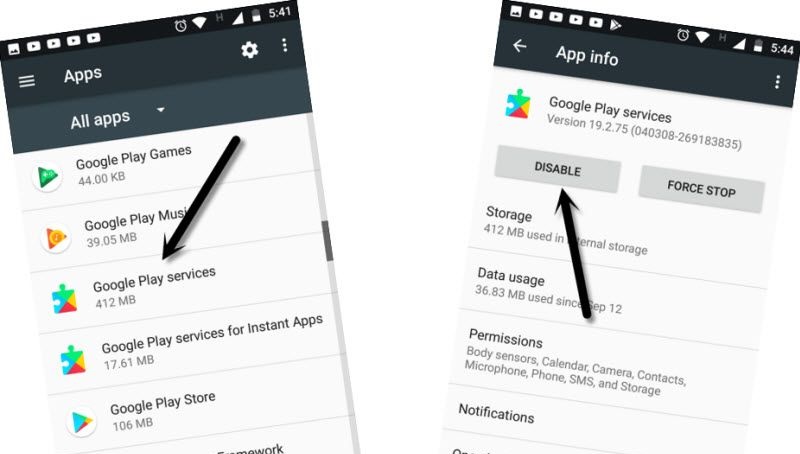
-Once the app disabled successfully, again get back to “Settings.
Add New Account:
-Tap on “Accounts”.
-Tap on “Add Account”.
-Now tap on “Google”.
-After that, you will see “Just a sec..” screen, just wait there.
-Enter your any valid gmail account for the future use in alcatel raven device.
-Oncey ou signed in successfully, you are all done to Bypass FRP Alcatel Raven, now you only have to enable back the disabled device.
-Just get back to “Settings”.
-Tap on > Apps > All App > Disabled > Google Play Services > Enable.
-Restart Alcatel Raven.
-Complete initial setup, you are done.
Leave a Reply